Analyst, advisor, and educator, Lyle Bunn, recently wrote an interesting summary in Retail Customer Experience on the ICX (Interactive Customer Experience) Symposium. In his article, Bunn highlighted several pieces of advice offered to brands and retailers at the Symposium. Here’s one that stood out to us:
“Make investments that offer incremental improvements because these can often be implemented quickly and show rapid returns.”
We are frequently asked to come into a retail business and assess the customer experience in terms of queuing and customer flow-related processes. The problems we find often stem from basic queuing-related mistakes that can have major negative impacts on the overall customer experience. With just a few quick fixes or incremental improvements, we have seen more than a few retailers enjoy substantial returns. Here are six incremental improvements we often suggest to our retail customers:
1. In-queue merchandising
It may sound obvious that a retailer would strive to merchandise areas where customers stand waiting, but you’d be surprised how often merchandising is missed or misplaced in the retail queue. In our field studies, adding merchandising to the queue increases impulse sales by as much as 400%. And customers are kept busy browsing merchandise rather than focusing on how long they’ve been waiting in line. Of course, you want to keep in mind best practices in order to maximize the benefit of this strategy. Recommended resources:
2. Digital signage
Bringing digital signage into the queue can serve to inform shoppers of estimated wait times, occupy their time with entertaining content, and engage shoppers with advertising. As a result, digital signage has been shown to cut perceived wait times by as much as 35% (according to a Lavi field study) and increase impulse sales as much as 33% (according to digitalsignagetoday.com). Recommended resources:
3. Call-forward queuing system
A smooth-running queue is a faster-running queue, which means less wait time for shoppers. A simple call-forward system can be extremely easy to set up and it increases the efficiency of your queue by streamlining the way cashiers hail customers. A wireless remote at each cashier’s station prompts customers with visual and audio signals via a digital display. Recommended resources:
4. Virtual queuing
This one might sound a bit more than incremental change but moving from a physical queue to a virtual queue can be easier than you think. Virtual queuing helps create a more pleasant waiting experience by allowing customers to do other things while waiting for service. When a customer’s turn in line is up, they are alerted via a ticket number, digital display, text message, or web app. Recommended resources:
5. People counting
Manage your queue with greater efficiency and effectiveness while improving the customer experience. With people counting technology you can measure and monitor the queue and provide managers with real-time data to head off problems before they occur. This can be easy to set up with standalone systems that integrate with your existing queue structure and are virtually plug and play. Recommended resources:
6. Single line queue
You might be surprised to learn that a single queue leading to multiple cashiers is generally faster than a separate line for each cashier. It also lessens the stress of “choosing the fastest line.” If a better service experience is your goal, this might be just the incremental change you need to keep your line both fair and fast. Recommended resources:
Change doesn’t have to be dramatic. As these ideas show, there are investments you can make now to improve your queue and your returns tomorrow. Need help planning your approach? Consult with a Lavi expert.